Application Templates
More than 65 Application Templates out of the box including templates for various OS types, web/db servers, VMs
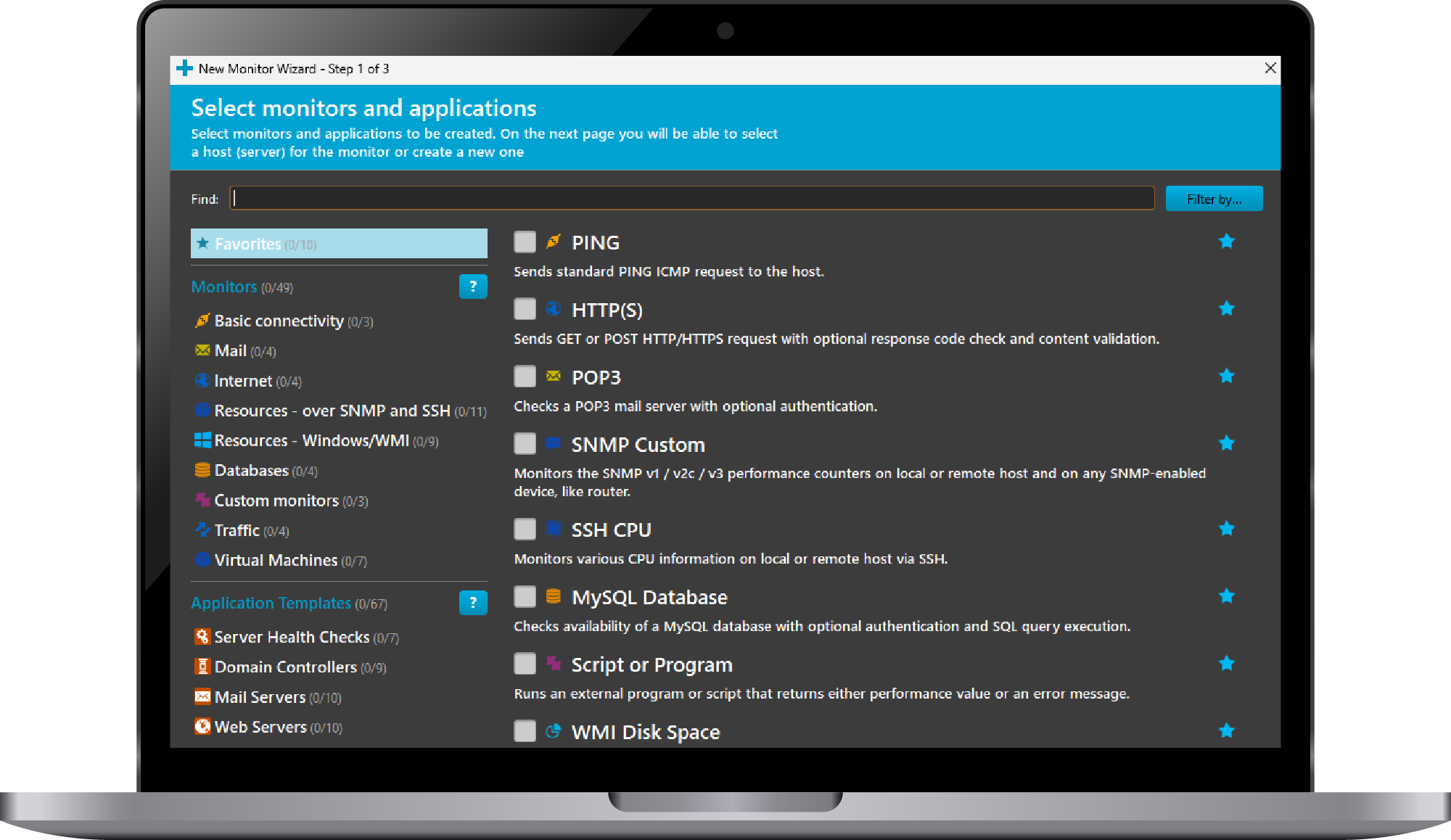
More than 65 Application Templates out of the box including templates for various OS types, web/db servers, VMs
Over 10 notification methods to alert users about network resource issues (email, mobile-push, scripts, e.t.c.).
Monitor distributed networks from one center point by installing Remote Network agent in distributed subnets
Set up IPNetwork Monitor in a few minutes using Network Discovery and New Monitor Wizard tools
View all significant monitoring events, patterns in monitoring status, for your chosen time period
More than 40 monitoring methods: starting from PING till SNMP and WMI, including traffic monitoring
This IPNetwork Monitor release adds native Remote Network Agent builds for Linux, enabling monitoring of remote subnets that do not contain Windows-based machines. Supported Distributions: Ubuntu and RHEL‑compatible distributions (e.g., CentOS, Oracle Linux). Full installation and usage guide.
Improved the user experience when configuring monitors on remote agents by disabling interactive file selection and providing clearer guidance. Third party tools such as Apache HTTP server, OpenSSL, curl and other libraries have been updated to their latest stable versions. Read release notes for the full release notes description.
Basic yet efficient methods to check the uptime of a remote server. Verify network services on specific ports
Native monitors for MySQL, MS SQL, Oracle. Other databases can be monitored using ODBC driver
Verify mail servers using IMAP, POP3, or SMTP. Authentication is supported, SMTP can send a test message
Monitor any server/device (SNMP) and Windows computers (WMI). Network traffic surveillance is included
Check service presence with Windows service monitor. Available disc space and file size can also be monitored
Run scripts on local/remote computer via SSH. Create monitors for any device. Use Nagios plugins as scripts
After 30 days trial of our Pro plan, enjoy the Free version with 50 monitors FOREVER
Free Trial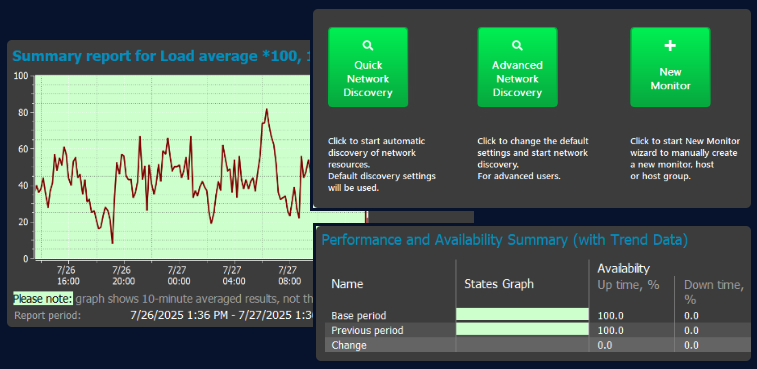
You can configure a primary and secondary mail server for email delivery
Get instant alerts delivered to your Android device via our free IPNetwork Mobile app
Use this notification to receive alerts across various devices and operating systems
Automate recovery or other custom action. Execute script/application locally or remotely (SSH)
Classic notification. Connect GSM/CDMA phone or modem and you will get SMS fast and reliably
Example of autorecovery alert. Sometimes you may need to disable or enable some port on a router
For startups & small businesses
For small & medium businesses
For medium businesses
For enterprise organizations
Check out our Knowledge Base where we answer questions regarding various topics
We provide built-in SMS notifications. Setting up a Web site (HTTP) monitor with SMS notification generally requires about 5 minutes. You can opt to get recurring SMS alerts if the site stays down. A GSM modem can be used to guarantee SMS delivery even without internet access.
Yes, it’s possible to oversee servers running Linux or any other operating system accessible via different protocols supported by IPNetwork (like SSH, HTTP(S), SMTP, etc.). SNMP monitors are suggested for collecting data on network traffic and system metrics. You can further extend surveillance capabilities by executing a script or application via SSH connection to the Linux server.
Indeed, you can conduct basic checks for Web page availability and its content, or you can simulate actual user engagement with the site (submitting forms, following links, etc.). The latter capability includes handling highly dynamic web pages and is compatible with common website platforms.
No, you don’t need to. You can utilize the Network Discovery feature to locate all network equipment on your network that responds to selected protocols. Furthermore, you can rerun the discovery scan later, saving time by preventing manual host entry.
You can check backup file(s) age by means offered below. However, you should also do your own monitoring database backups if possible. Note that automated backup is created only as additional precaution against losing data and saves backups to the same database directory.