With IPNetwork Monitor, you can track the availability and performance of any web server, website, or web application.
An HTTP monitor can test any URL provided. This internet/intranet monitoring tool supports secure connections via SSL (HTTPS) and can execute POST requests. All proxy server types are supported, enabling monitoring through a proxy if necessary. Multiple authentication methods are supported, including Basic and NTLM (Windows Integrated) authentication, which is essential for monitoring numerous websites and web applications. For more thorough checks, use content validation. IPNetwork Monitor searches for a specified string within the downloaded content, and you can configure whether the content should contain the string or not.
Basic Website Monitoring
You can also perform performance monitoring of your crucial web and intranet applications. IPNetwork Monitor records page response times. You can define two performance issue thresholds and link corresponding actions/notifications to them. A Performance Warning level typically indicates emerging performance issues, while a Performance Alert level signals more serious performance degradation requiring immediate attention.
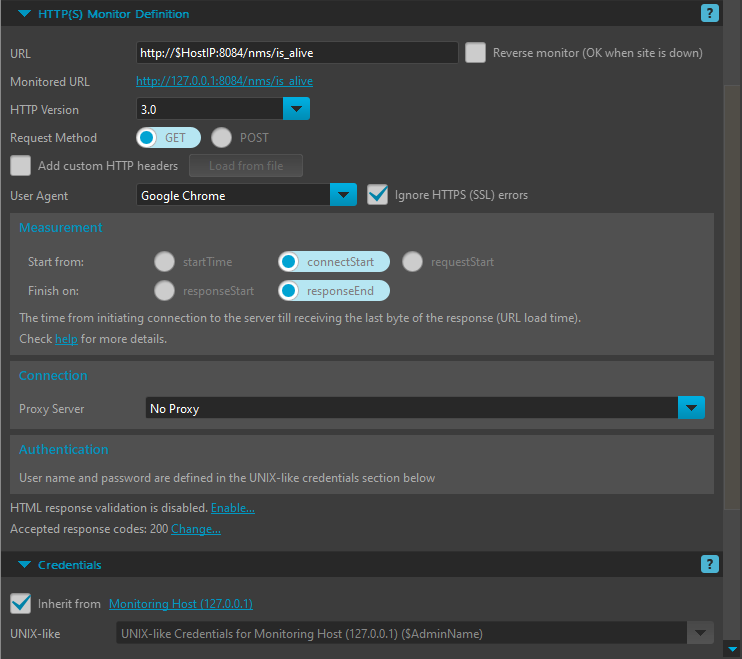
Used in combination with a PING or similar monitor, the above setup suffices to ensure a website loads correctly and displays the expected text.
Comprehensive Website Monitoring
Modern websites are complex systems; their proper function relies on the interaction of multiple services. For a detailed assessment of a site’s health, utilize a variety of monitors. A typical scenario includes:
- DNS Monitoring. Ensure your site’s domain name(s) resolve to the correct IP addresses. Create DNS monitors for each domain name to receive alerts for DNS server issues and unexpected changes to DNS records.
- HTTP(S) Monitoring. Implement multiple HTTP(S) monitors to verify that critical pages load properly. If authentication is required for specific sections, utilize a Web Transaction monitor to simulate user login and subsequent actions.
- FTP Monitoring. While outdated, FTP is still occasionally used for uploading data. Consider creating FTP monitor(s) to ensure its functionality.
- Database Monitoring. Most websites use SQL databases. DB monitors (MySQL, PostgreSQL, etc.) can be beneficial. Important: Direct database access from external clients is typically disabled. Ensure the IPNetwork Monitoring client has limited access with minimal privileges (insecure connections can pose a security risk).
- Mail Monitoring. While not directly linked to website health, email services are often used for notifications. Ensure reliable email functionality with appropriate monitors (for sending and receiving).
- File Size Monitoring. Track the size of critical files (e.g., configuration files) to detect unauthorized access or unexpected modifications. Secure access configuration is crucial.
- External Program/Script Monitoring. For specialized needs, create custom scripts and use the corresponding monitor type to execute them. This offers flexibility and can be more secure than direct probing.
- Server Hardware Monitoring: Monitor parameters like CPU load and disk usage.
General guideline: Prioritize simpler monitors whenever possible to minimize the load on the monitored site.
Related Topics:
Software Application Monitoring
SOA Monitoring
WebSphere Monitoring
Network Monitoring for Educational Institutions
Web Server Monitoring
